Peer Review Editing Corrections/Production Blog
Our two solutions consisted of animating over the actual paper or adding titles to the screen next to the papers. I advertised that I could use procreate to draw them out. Procreate has a feature where you can implement a video and draw on each frame. I was going to draw a slightly different version of the text on top of the papers to make them bolder. We all liked this idea! However, once we asked our teacher, and she said that we needed to have the titles on screen. This was a slight disappointment. They would not look as good this way, but we had to make the best of it. Isaac picked out a font and we all agreed it would work. Sammie edited in the titles on the screen while the paper showed the words in the background. This made it all more cohesive and prettier. While it looked fine, the white text was still bland. Amelie had a great idea! She suggested that we add the same exact words behind them but slightly ajar. This was a great idea, but it only made it thicker. Our goal was to have it stand out, not be larger. The solve was to make the second level a different color. Red would make it the most bold and stuck with the theme. Sammie added the red backing throughout and finalized the video. We were so excited with the results and I can't wait to share with you!
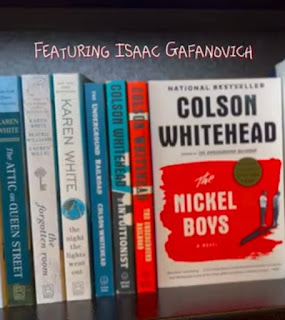

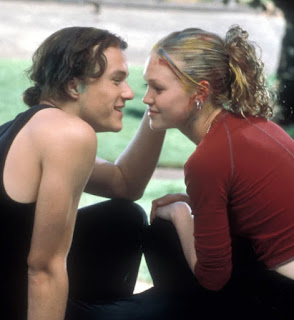
Comments
Post a Comment