Production Blog: Starting the Process.
To put together my commercial, I think I am going to use Capcut. It is a simple editing software that can be used on iPhone. Its downloadable on the app store. I will piece together all the pictures that I collected and send the photos to myself via text. Then I will just use the photos directly from my camera roll to put them in order the way I want to. Once the photos are organized, I will go to Youtube to find my song. I can easily copy the link to the music video and put it into a free online converter. The converter turns it from a Youtube link to a mp3 file. Once it’s a mp3, I can download it to my computer. From there, I can Airdrop it to Capcut and I now have whatever song I would like! For this project it is Amoeba by Clairo. I will cut the song down into smaller segments so I can play the parts I like. After I finish importing the photos and music, I will use the text tool to add some captions and titles onto the video. I hope it will be fairly simple and Capcut can make it very easy. I am not very familiar with editing software, so hopefully this is not difficult. I am considering adding a few video clips to my commerical. Adding videos to a photo slideshow might be more difficult. I think I just have to to copy the video into the software. I will then add everything together in order to get my finished product. I know I am inexperienced and unsure about editing, but I think I will enjoy the process and outcome.
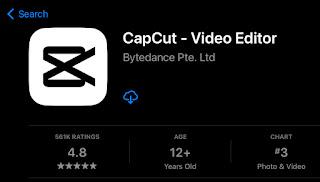

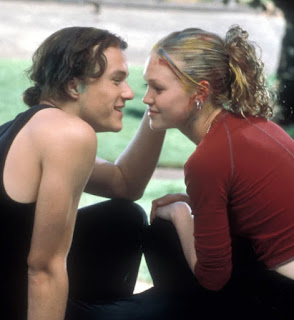
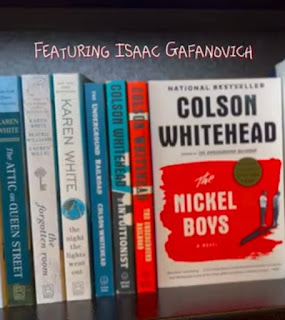
Comments
Post a Comment