Production Blog: Finishing up!
To start my forward progress up again, I gathered all the new footage I wanted to include in the video. I imported the footage into a video editing software, Capcut, on my iPhone. I organized the clips in the order I wanted them to appear in the final video. This was a little harder than I originally anticipated, but I figured out the order I wanted. Then, I trimmed the clips to remove any unwanted parts that did not fit the time frame or seemed unnecessary. Next, I added some transitions between the clips to create a smooth flow. I tried my best to adjust the color and brightness of the footage to enhance the overall look. The video looked overall cleaner once I color graded. To make my commercial more engaging, I added text and captions at key moments. This also gave insight into what I was doing, if the picture or clip was not fully clear. I incorporated my song to enhance the mood and atmosphere. I synchronized the video with the audio to ensure the song was playing at the exact time I wanted. I adjusted the speed of certain clips to create a good pace in order to fit with the rest of the video. To make the video more visually appealing, I experimented with different visual styles and themes, before settling on the final product. I made sure the video had a consistent and cohesive look throughout. I carefully reviewed the video multiple times to ensure there were no errors or glitches. I went back and listened to the audio levels to ensure there was a balanced and clear sound. Once the final video was in in the desired format and resolution, I exported it back into my camera roll. I sent my video to some of my peers so they can see what I had done! I eagerly awaited feedback and reactions from them, and used their input to improve my editing skills.
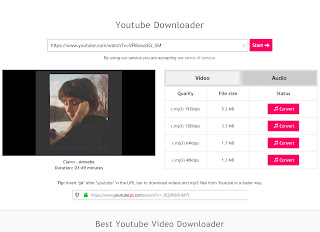

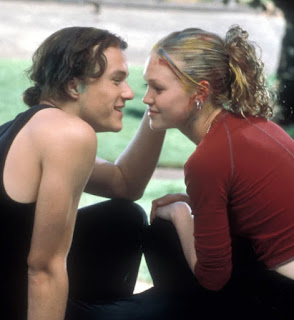
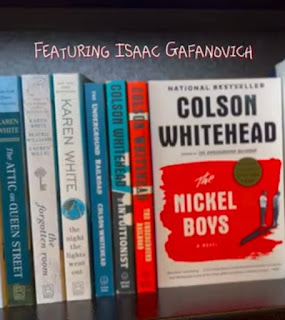
Comments
Post a Comment